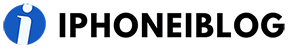Are you experiencing the pink iPhone 13 Screen Bug Issue? Then, you are not the only user who faces this bug. After launching the iPhone 13, some users have been experiencing a pink iPhone 13 screen bug. Therefore, many iPhones 13 users have turned to Apple’s support forums to share their frustration with the pink screen bug. Let’s look at how to fix the pink iPhone 13 screen bug.
Apple Support has recently declared this issue a software issue, and there is no evidence of it being a hardware issue. So, it implies that Apple won’t replace your iPhone 13 with a new one. While there’s no guarantee, some iPhone users who have experienced the bug have reported replacing their phones.
Apple has advised users facing this problem to back up their data and install the latest iOS update. This would rule out any incompatibilities between the app and the iOS version on iPhone.
How to fix pink iPhone 13 screen bug
Don’t worry, and there are a few ways you can fix the pink or purple screen bug on your iPhone.
- Force restart your iPhone 13 to get rid of the pink screen
- Install the latest version of iOS
- Update all installed apps to the latest available version
- Backup your data and reset your iPhone 13
- Reach out to Apple support
Force restart your iPhone 13 to get rid of the pink screen

Force restarting the iPhone is the simple way to fix many iPhone problems in most cases, and it’s easy.
- Press and release the Volume Up button
- Press and release the Volume Down button
- Then, Press and hold the Side or Power button until the screen turns off, and you see the Apple logo
Install the latest version of iOS

Make sure you have installed the latest available version of iOS on your iPhone 13. Currently, iOS 15.3 is the newest version. To update to the latest update, go to Settings > General > Software Update.
Update all installed apps to the latest available version

Ensure you have updated all of your installed apps to the latest available version on your iPhone 13. By opening the App Store app and tapping on your profile picture, you can see if any apps need to be updated. There is a list of apps that have recently been updated and those that have not. Scroll down and tap Update All to update all apps.
Backup your data and reset your iPhone 13

If you cannot fix the pink screen iPhone 13 bug, this is the last method you should try. Apple recommends affected users back up their devices and resets their iPhone 13 to protect their data. You can follow the below steps to reset your iPhone 13.
- Open the Settings app on your iPhone
- Go to the General settings
- Scroll down to find the Transfer or Reset iPhone option
- Next, select the Erase all Content and Settings option and follow the on-screen instructions
It’s worth noting that erasing your iPhone 13 model would erase all your media and data. As a result, before continuing with the process, we recommend backing up your device.
Reach out to Apple support
If you still see the pink iPhone 13 screen bug issue, reach out to Apple support.
So, until a proper fix is released, this is how to fix pink iPhone 13 screen bug. Do you have this issue with your device? Tell us in the comments.